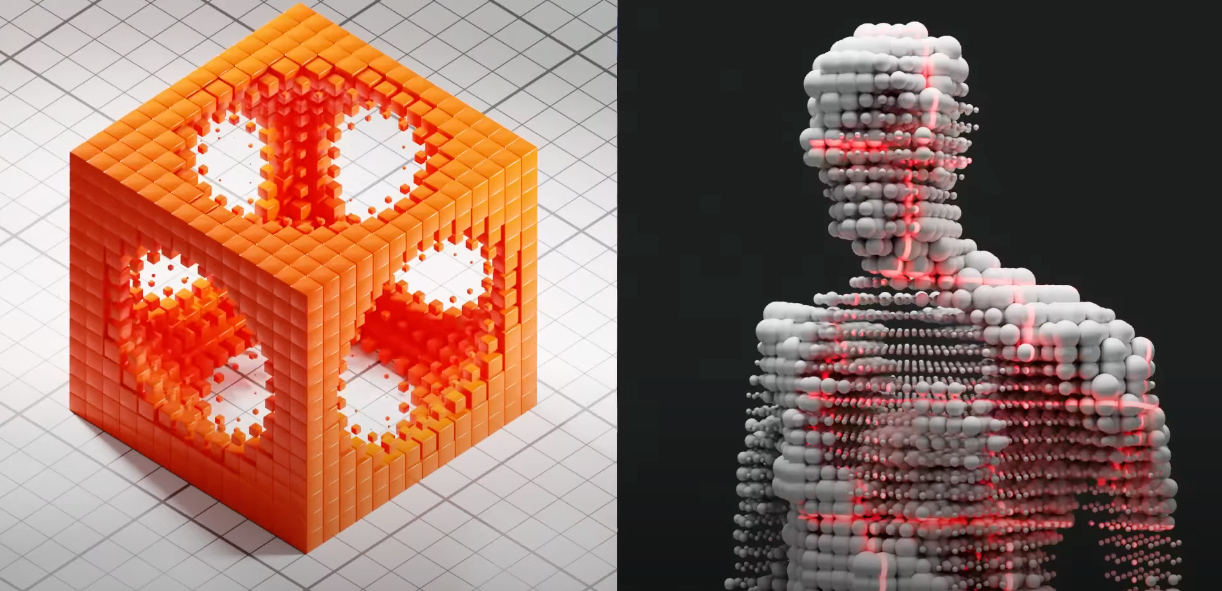In this past year, we have witnessed an evolution of Blender’s tools, and many motion designers have integrated Blender into their main working toolkit. One of these tools is Blender’s ‘Geometry Nodes‘ a node-based system that provides a wide range of possibilities for creating exceptional motion designs at advanced levels
Distribute Points in Volume Tutorial
In this tutorial, Nathan Duck shows us how to recreate the Mograph Volume effect in Blender using the ‘Distribute Points in Volume’ node, exploring the potential of Geometry Nodes for motion design animations and replicating the Mograph Volume effect from Cinema 4D in Blender.
What is Geometry Nodes?
Geometry Nodes is a feature introduced in Blender 2.93, which allows artists to manipulate the geometry of meshes using a node-based approach.
Here’s a collection of the best tutorials selected by the 3DArt team on Blender’s Geometry Nodes: /geometry-nodes-in-blender-tutorial/
This procedural creation system offers a flexible and powerful way to generate, modify, and animate 3D objects easily. With Geometry Nodes, artists can create dynamic effects, motion graphics, complex transformations, and much more.