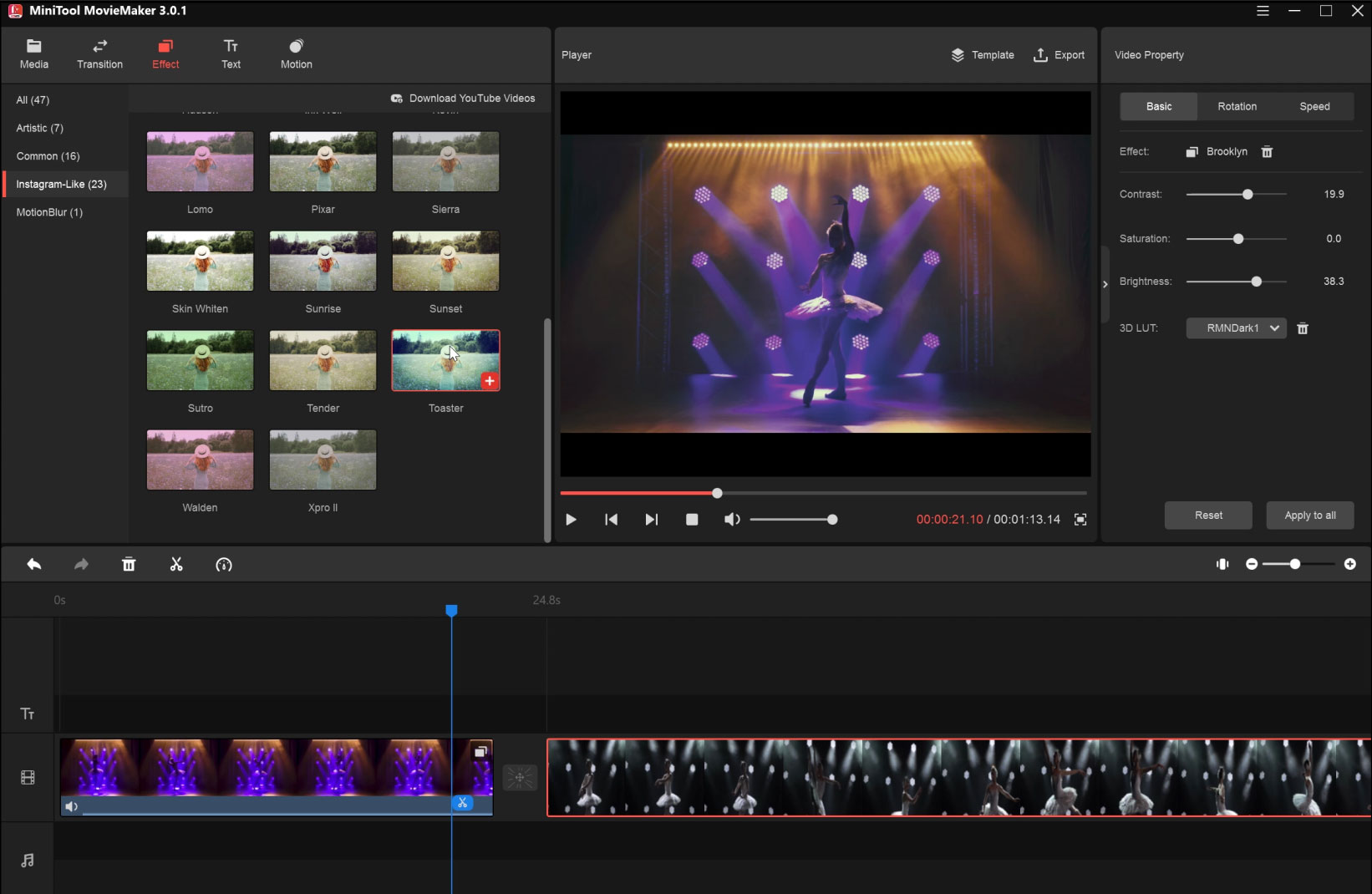Today we are going to talk about a very useful tool for all content creators, MiniTool MovieMaker, which is a FREE tool for video editing super fast and easy to use, and you can download it just with a few clicks to use it for your videos.
In this period we are facing an increasingly greater use of video content and animations, very popular on the social trends, and experts say that the trend of video marketing will remain and increase, changing and giving a strong impact on the strategies of content marketing.
If you don’t have a lot of knowledge or skills on editing, you can use this tool, which is quick and easy to use.
Many companies and professionals use video as a strategy to promote and grow their brand and give visibility on socials to a higher level.

On the web and on the marketplace we have a wide choice of software, tools, paid and non-paid apps, which allow you to do video editing. Today we want to focus on MiniTool MovieMaker, a Free video editing tool that we tested and strongly recommend. MiniTool MovieMaker is a perfect tool for anyone who is working on presentations, video editing, or videos contents for social media, and it’s FREE to download.
If you don’t have a lot of knowledge or skills in editing, you can use this tool. Its interface and the editing procedure are very simple and pleasing to the eye.

In addition to the basic editing functions that we have, within MovieMaker, we find many tools that take this software to a higher level, which is the tool for adjusting the video speed, the tool that manages transitions, and the pan animations of the anima tool zoom, truly incredible for the result and speed is the internal color grading engine, in fact, in MovieMaker you have the possibility of managing color with different LUT modes, with the color controls.

Here are some of the functions that you will find within the program:
Video speed controller
With MovieMaker you also have the ability to manage the “Speed” speed of the cuts, with a free video speed controller you can reverse the video, speed up the video or slow down the time.
Anima Zoom Tool
Very interesting is the movement tool (pan and zoom) to create a photographic animation style and animated video for your scenes.
Color Grading Control
In MovieMaker you have the possibility of color management with different LUT modes, incredibly fast even on 4K video. You can change the aesthetics of your video with creative filters and professional 3D LUTs.
Studio-Quality Titles
Once you have made the cuts and set the final color, you can go to apply the fades and insert titles, subtitles, and credits, all through a simple and minimal interface to use.

This software is easily downloadable and completely free, perfect for beginners. Furthermore, the linear editing tool is available on different platforms and also offers options in many formats. You can encode your videos very easily since it has an intuitive interface.