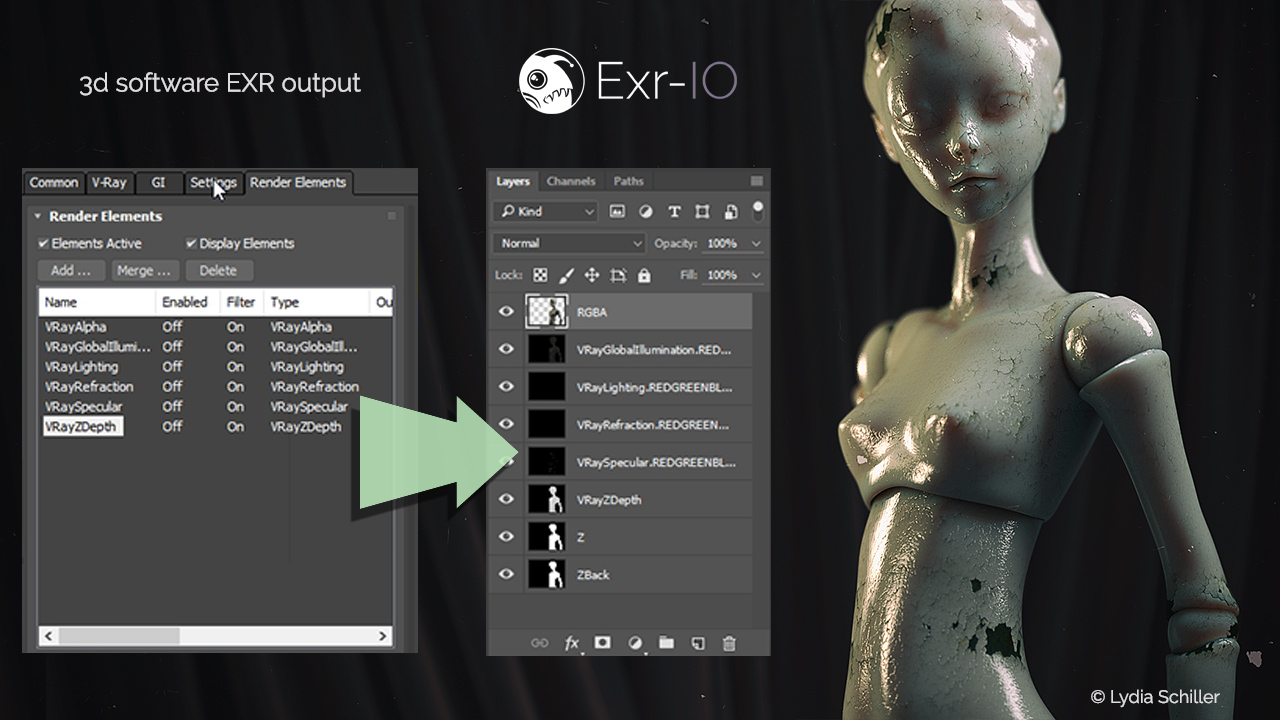For all digital artists that work with the EXR multichannel format, often used in production to work on compositing 3D scenes.
FREE new OpenEXR reader/writer for Photoshop!
Now we can go to work on each channel directly in Photoshop, using this free plugin, free download EXR-IO Photoshop Plugin.
Exr-IO – Exr in Photoshop in 60 seconds: Featurette
EXR-IO allows you to import all image channels from an Open EXR file into separate layers in Photoshop.
EXR-IO supports all OpenEXR features and provides workflow optimizations forPhotoshop.

These are the features of Exr-IO for Photoshop plugin :
-
- Open and save all channels of the OpenEXR file
- Support for Photoshop layer features like blending and opacity
- Deep data sample import
- Accurate support for chromaticities and color formats
- Support for OpenEXR display window specification
- Extensive load and save options
- Adobe Photoshop 32 and 64 bit versions support (Windows)
- Free of charge
Download now: Exr-IO downloaded for free
for now the plugin is only bootable for Windows system, while MacOs users will have to wait even before downloading Exr-IO.
Article Comments